StoWasSta
 |
 |
 |
 |
 StoWaSta - Stop Watch with Statistics. A stop watch
program with a few simple statistical evaluation functions (calculation of mean (with variance and standard deviation) and median (with p25 and p75 qartiles) of the measured times).
Data can get exported as html file (.html).
The program supports English (default) or
German (when detected as system language).
StoWaSta - Stop Watch with Statistics. A stop watch
program with a few simple statistical evaluation functions (calculation of mean (with variance and standard deviation) and median (with p25 and p75 qartiles) of the measured times).
Data can get exported as html file (.html).
The program supports English (default) or
German (when detected as system language).
Available for many operating systems, including Windows, Android und Amiga/MorphOS..
Don't hesitate to contact me for further information!
 StoWaSta - Stop Watch mit Statistik.
Eine Stoppuhr mit ein paar einfachen Statistikfunktionen (Berechnung des Durchschnittes (mit Varianz und Standardabweichung)
und Medianwertes (mit p25- und p75-Quartilen) der gemessenen Zeiten).
Die Messdaten können als html-Datei (.html) exportiert werden.
Die Programmoberfläche unterstützt englisch (Standard)
und deutsch.
StoWaSta - Stop Watch mit Statistik.
Eine Stoppuhr mit ein paar einfachen Statistikfunktionen (Berechnung des Durchschnittes (mit Varianz und Standardabweichung)
und Medianwertes (mit p25- und p75-Quartilen) der gemessenen Zeiten).
Die Messdaten können als html-Datei (.html) exportiert werden.
Die Programmoberfläche unterstützt englisch (Standard)
und deutsch.
Verfügbar für einige Betriebssysteme, u.a. Windows, Android und Amiga/MorphOS.
Bei Rückfragen, Anregungen, Wünschen einfach das Kontaktformular nutzen!
--
Table of Content - Inhaltsverzeichnis
Welcome - a brief introduction about the program
License - terms of use
Requirements - what is needed to run this program?
Installation - installation of the program
Usage - how to use the programm
Download - get your copy here
FAQ - frequently asked questions
History - history and future develoment
 StoWaSta is a stop watch software.
StoWaSta is a stop watch software.
 StoWaSta ist eine Stoppuhrsoftware.
StoWaSta ist eine Stoppuhrsoftware.
License - Lizenzbestimmung
 This software is free for personal use. You may use it on your own risk. You are free
to copy and distribute the archive. When
distributing and/or spreading the program you must not:
This software is free for personal use. You may use it on your own risk. You are free
to copy and distribute the archive. When
distributing and/or spreading the program you must not:
No warranty for any damage or harm can be given - use on your own risk.
I am happy for any feedback though.
 Dieses Programm ist frei zur privaten Nutzung. Nutzung auf eigene Gefahr.
Es ist erlaubt das Archiv zu kopieren oder zu verteilen. Wenn es angeboten oder
verteilt wird darf nicht:
Dieses Programm ist frei zur privaten Nutzung. Nutzung auf eigene Gefahr.
Es ist erlaubt das Archiv zu kopieren oder zu verteilen. Wenn es angeboten oder
verteilt wird darf nicht:
Es wird keinerlei Haftung für Schäden jeglicher Art übernommen - die Benutzung erfolgt auf eigenes Risiko.
Requirements
 This software is written in the language Hollywood and hence available for many systems, either
as native application or as .hwa-applet code. There is no additional
software required and it should run on any computer running one of the supported operating
systems. Be sure, you have downloaded the program version for your particular operating
system. You may need a processor better not less than 400 MHz and a few MB of available
RAM as well as a screen resolution of at least 1280*720 pixels and minimum 16 bit colour
depth. For the non-Android versions you also need a keyboard. The touch version (=Android
version) requires a touch screen of course
This software is written in the language Hollywood and hence available for many systems, either
as native application or as .hwa-applet code. There is no additional
software required and it should run on any computer running one of the supported operating
systems. Be sure, you have downloaded the program version for your particular operating
system. You may need a processor better not less than 400 MHz and a few MB of available
RAM as well as a screen resolution of at least 1280*720 pixels and minimum 16 bit colour
depth. For the non-Android versions you also need a keyboard. The touch version (=Android
version) requires a touch screen of course
Android: Android 2.3 or better.
 Once you've downloaded the archive, unpack it and copy
it to any destination you like (target drive needs at least 2.3 MB free space). You may
put it on your harddsik, on a usb key or even on a
server. There is no special installation process required.
Once you've downloaded the archive, unpack it and copy
it to any destination you like (target drive needs at least 2.3 MB free space). You may
put it on your harddsik, on a usb key or even on a
server. There is no special installation process required.
 Nach beendetem Download, das Archiv entpacken und einfach in ein beliebiges
Verzeichnis kopieren (das Ziellaufwerk benötigt wenigstens 2,3MB freien Speicherplatz).
Das Programm kann auf eine Festplatte, einen usb-Stick oder auch auf einen Server kopiert werden.
Es gibt keinen gesonderten Installationsprozess.
Nach beendetem Download, das Archiv entpacken und einfach in ein beliebiges
Verzeichnis kopieren (das Ziellaufwerk benötigt wenigstens 2,3MB freien Speicherplatz).
Das Programm kann auf eine Festplatte, einen usb-Stick oder auch auf einen Server kopiert werden.
Es gibt keinen gesonderten Installationsprozess.
 Just doubleclick the program icon. Usage should be rather selfexplaining.
Just doubleclick the program icon. Usage should be rather selfexplaining.
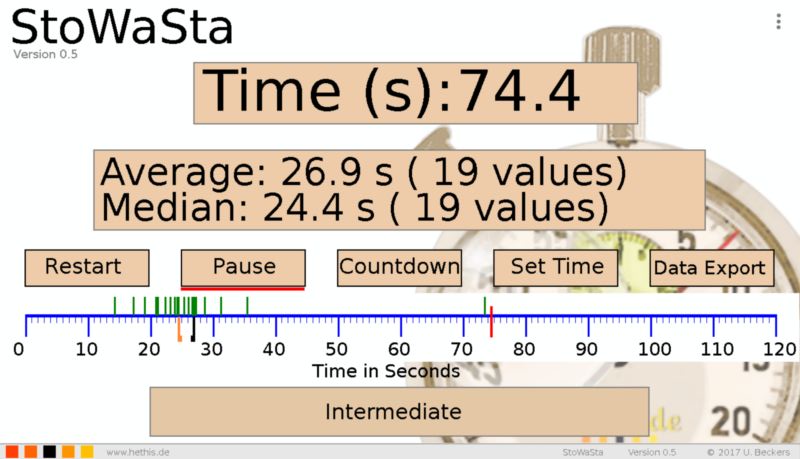
Screenshot of the program with some measured times
Buttons:
bottom part:
Tipping or clicking on the three dots at the upper right corner opens a menu with some (self explaining) options including quitting the program.
Every intermediate time gets denoted on the time axis with a green dash. From these times the average and mean get calculated and get indicated by the orange dash (median) and black dash (average) on the time scale.
Intermediate times can get taken by tipping/clicking the intermediate button and/or by pressing the space bar (if a keyboard is available).
The time bar initially provides a scale for 120s, if measured times exceed 120s, the time bar autoscales to the required scale.
Further statistical data (p25 and p75 quantiles, variance and standard deviation) gets calculated
if at least 8 values (quantiles) or 5 values (standard deviation, variance) are taken. To keep the
program clean and clear these values are noted in the html export file only.
Note that values for the quartiles get obtained by linear extrapolation if
the number of measures is not divideable by four.
The variance and standard deviation gets calculated by the uncorrected method (i.e. divided by n and not by n-1).
Grab a copy for your particular system from here:
V0.8 - Get the Android version from the Google Play Store.

Keyboard version:
V0.8 - Download MorphOS version (ppc)
V0.8 - Download Windows version (intel)
V0.8 - Download Amiga version (68k)
V0.8 - Download AROS (intel)
The archives (except .apk file) are packed with lha or zip (Windows).
Versions for Linux (x86, ARM or ppc), OS X (ppc, x86), AROS (ppc) and OS4 (ppc) are yet available on request only. Please mail for a copy.
 Windows says this program is potentially dangerous Well, it's not dangerous, but
the binary is not signed and hence, the Windows smart screen warns about that issue. I don't
want to judge whether that behaviour of Windows is good or bad in general but signing the
program costs actual money. If you don't want Windows to annoy you with warnings you may self sign
the program or ask me for a copy on a CD or usb stick or sd card (for a small fee).
Windows says this program is potentially dangerous Well, it's not dangerous, but
the binary is not signed and hence, the Windows smart screen warns about that issue. I don't
want to judge whether that behaviour of Windows is good or bad in general but signing the
program costs actual money. If you don't want Windows to annoy you with warnings you may self sign
the program or ask me for a copy on a CD or usb stick or sd card (for a small fee).
I found a bug, want to discuss methods, have a feature request or want to donate you a bag of gold ducates? Well, in that case don't hesitate to contact me.
--
V0.8 released on 09-Dec-2017
-
- few internal changes, fixed a misbehaviour on some paused situations
V0.7 released on 05-Oct-2017
-
V0.6 released on 18-Sep-2017
-
- a few minor fixes
V0.5 released on 12-Sep-2017
-
--
Cheers!