PerCIMan
Person Contact and Information Manager
 EN: PerCIMan is a program to collect and manage contact and other information about persons. EN: PerCIMan is a program to collect and manage contact and other information about persons.
| |
 DE: PerCIManPerCIMan ist ein
Programm, um Kontakte und weitere Informationen zu Personen zu sammeln und zu verwalten. DE: PerCIManPerCIMan ist ein
Programm, um Kontakte und weitere Informationen zu Personen zu sammeln und zu verwalten.
|
|
Table of Content
Introduction
License - terms of use
Requirements - what is needed to run this program?
Installation - installation of the program
Usage - how to use the programm
FAQ - frequently asked questions
Download - get your copy here
History - history and future develoment
| |
Inhaltsverzeichnis
Einleitung
Lizenz
Systemvorraussetzungen - was benötigt das Programm?
Installation
Benutzung
FAQ - häufig gestellte Fragen
Download
History
|
Introduction
 EN: EN:
This is a program to collect and manage contact and other information about persons.
It offers information to a person's addresses (private, job, etc.),
phone, email and web/social media contact, birthday, picture file. Persons can get marked as
friends, relatives, business contacts, alumni, etc..
It's possible to filter the list according to these flags.
There is a birthday reminder included (lists all coming birthdays 50 days in advance).
There is also a log file for each person to add information on a particular date (e.g.:
"23.08.2014 married" or "15.04.2010 Master of Science in Physics" or such) ,
as well as a free text field for notes of whatever content.
You can add as many persons to a data set as you like and you can create as many data sets as you like.
For all people within a data set you can do some networking - who knows whom and in which
relation (e.g. friend, relative, business contact, unknown, etc.).
Note: In versions below 1.0 not all features are implemented yet.
| |
Einleitung
 DE: DE:
PerCIMan ist ein Programm, um Kontakte und weitere Informationen zu Personen zu sammeln und
zu verwalten.
Für jede Person können Adressen (privat, beruflich, etc.), Telefonnummern, Emailadressen,
Webadressen, der Geburtstag und ein Bild gespeichert werden. Die Personen können Kategorien
zugeordnet
werden (Freund, Verwandter, Kollege,...). Es gibt eine Geburtstagserinnerungsfuktion
(nächste 50 Tage).
Es kann eine Log-Funktion geführt werden (z.B. "23.08.2014 Hochzeit" oder
"15.04.2010 Master of Science
in Physik" oder dergleichen. Darüber hinaus gibt es noch ein Textfeld für Information
beliebigen Inhalts.
Es können einem Datensatz beliebig viele Personen zugefügt werden und es können beliebig viele
Datensätze angelegt werden. Für alle Personen im Datensatz gibt es die Möglichkeit ein
Netzwerk zu konstruieren -
wer kennt wen und in welchem Verhältnis (z.B. Freund, Bekannter, Geschäftskontakt,
unbekannt).
Anmerkung: In Versionen unter 1.0 sind noch nicht alle Features implementiert.
|
License
This software is - at least currently - free for personal use. You may use it on
your own risk!
You are free to copy and distribute the archive. When distributing
and/or spreading the program you must not:
charge money.
modify the archive.
| |
Lizenz
Diese Software ist - zumindest gegenwärtig - frei zum privaten Gebrauch. Nutzung
auf eigenes Risiko!
Das Archiv darf frei kopiert und verteilt werden. Dabei darf nicht:
Geld verlangt werden.
das Archiv geändert werden.
|
Requirements
 EN: EN:
This software is written using the language "Hollywood" and uses the RapaGUI plugin.
Installation of the RapaGUI plug in (at least version 1.2) is mandatory to run this program.
If you haven't installed this plug in already download it from www.hollywood-mal.com/download/RapaGUI_Amiga.lha
(for Amiga family) or http://www.hollywood-mal.com/download/RapaGUI_Win32.zip (Windows) and
install it to your system.
Other requirements are low: A screen resolution of at least 820x820 and a 32 bit processor
plus a few MB available RAM, MUI4 (Amiga). On Windows the screen resolution has to be a bit
higher, about 900x900 pixels.
The operating systems supported are:
MorphOS (any version with MUI4, ppc binary) >> Download
Windows (minimum: Win 2000, x86 binary) >> Download
OS X (minimum 10.4 aka Tiger, ppc or x86 binary) >> Download (ppc binary)
AmigaOS (minimum V3.0, 68k or ppc binary) >> Download
AROS (x86 binary) >> Download
Binaries for Linux and OS X (x86 or ppc) are not provided on this
site yet and are available upon request only.
| |
Systemvorraussetzungen
 DE: DE:
Dieses Programm ist mit der Programmiersprache Hollywood entwickelt worden und verwendet das
RapaGUI-Plugin.
Eine Installation des RapaGUI-Plugins (mindestens Version 1.2) ist daher notwendig, um das
Programm zu verwenden.
Falls das RapaGUI Plugin noch nicht installiert ist, kann es von
www.hollywood-mal.com/download/RapaGUI_Amiga.lha
(für die Amigafamilie) oder http://www.hollywood-mal.com/download/RapaGUI_Win32.zip (Windows)
bezogen werden.
Die weiteren Systemvorraussetzungen sind gering: Eine Bildschirmauflösung von wenigstens 820x820,
ein 32 Bit Prozessor und ein paar Megabytes verfügbarer Arbeitsspeicher, MUI 4 oder höher (Amiga).
Unterstützte Betriebssysteme:
MorphOS (alle Versionen ab MUI4) >> Download
Windows (Minimum: Win 2000, x86 binary) >> Download
OS X (Minimum 10.4 aka Tiger, ppc oder x86 binary) >> Download (ppc binary)
AmigaOS (Minimum V3.0, 68k or ppc binary, MUI4) >> Download
AROS (x86 binary) >> Download
Versionen für Linux und OS X (x86 oder ppc) werden gegenwärtig nur auf Anfrage
bereitgestellt.
|
Installation
 EN: EN:
Once you've downloaded the archive for your operating system, unpack the archive.
You may copy the program to any location you like. On Amigaish systems you need to have installed
the RapaGUI Plugin. On Windows the RapaGUI plugin is included within the archive - just extract
the archive and start right off from there.
| |
Installation
 DE: DE:
Nach dem Runterladen des Archivs, dieses entpacken und an einen beliebigen Ort kopieren.
Es ist kein gesonderter Installationsprozess notwendig.
Bei allen Amigaiden Systemen muss das RapaGUI-Plugin installiert sein. Unter Windows
ist das RapaGUI-Plugin im Archiv enthalten, das Archiv muss nur entpackt werden und kann
dann genutzt werden.
|
Usage
 EN: EN:
Just doubleclick the icon named "PerCIMan" to launch the program.
On first launch the program prompts you to provide a file name for a dataset. Please do so. Next a
new dataset will be created that initially contains two dummy entries (Peter and Frank).
You can simply overwrite these dummy entries within the editor tab.
Note: This is an early release! You may play around bit but it's still a moving target!
Here are a few screen shots to get a little idea about the program:
| |
Benutzung
Zum Starten des Programms einfach das Icon mit Namen "PerCIMan" doppelklicken.
Beim ersten Start fragt das Programm nach einem Namen für einen Datensatz - bitte einfach
einen angeben. Dann wird ein (fast) leerer Datensatz erzeugt, der zwei Dummyeinträge
(Peter und Frank) enthält. Diese Einträge können im Editor-Tab einfach
überschrieben werden.
Anmerkung: Dieses ist eine noch frühe Veröffentlichung!
Sie dient primär zum Testen und ist noch nicht fertig.
Im folgenden ein paar Screenshots, um einen Eindruck des Programms zu bekommen - die Screenshots
sind englisch, das Programm "spricht" aber auch deutsch.
|
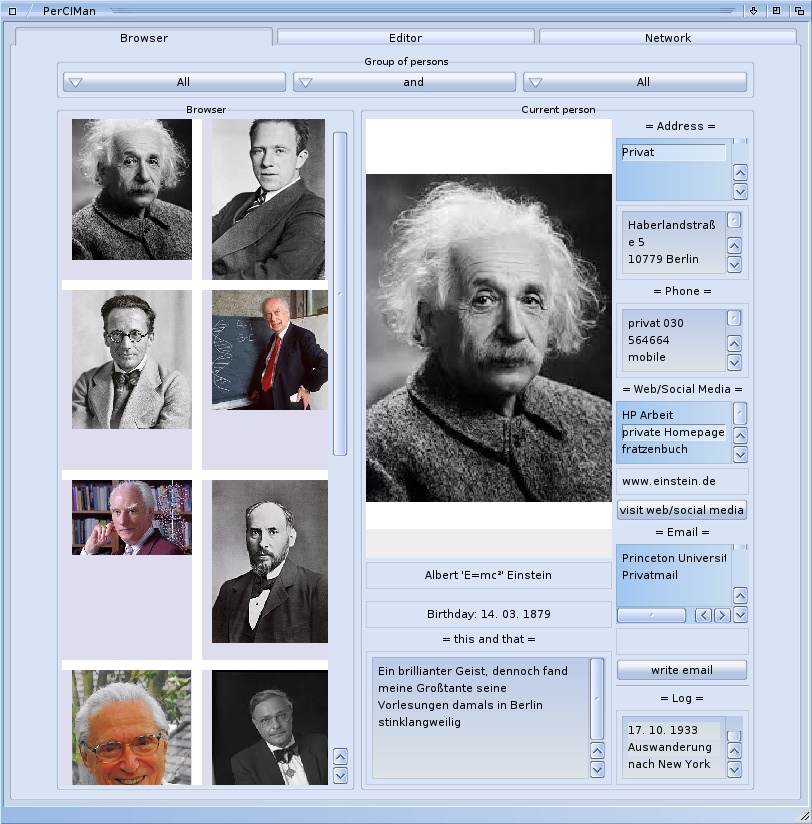
Browser
 EN: Here a thumbnail view of all persons within
your dataset is available. Clicking on a
thumbnail provides information saved about that person. EN: Here a thumbnail view of all persons within
your dataset is available. Clicking on a
thumbnail provides information saved about that person.
 DE: in diesem Tab werden Thumbnail-Bilder aller im
Datensatz gespeicherten Personen angezeigt. Nach einem Klick auf ein Thumbnail werden gespeicherte
Informationen über die Person angezeigt. DE: in diesem Tab werden Thumbnail-Bilder aller im
Datensatz gespeicherten Personen angezeigt. Nach einem Klick auf ein Thumbnail werden gespeicherte
Informationen über die Person angezeigt.
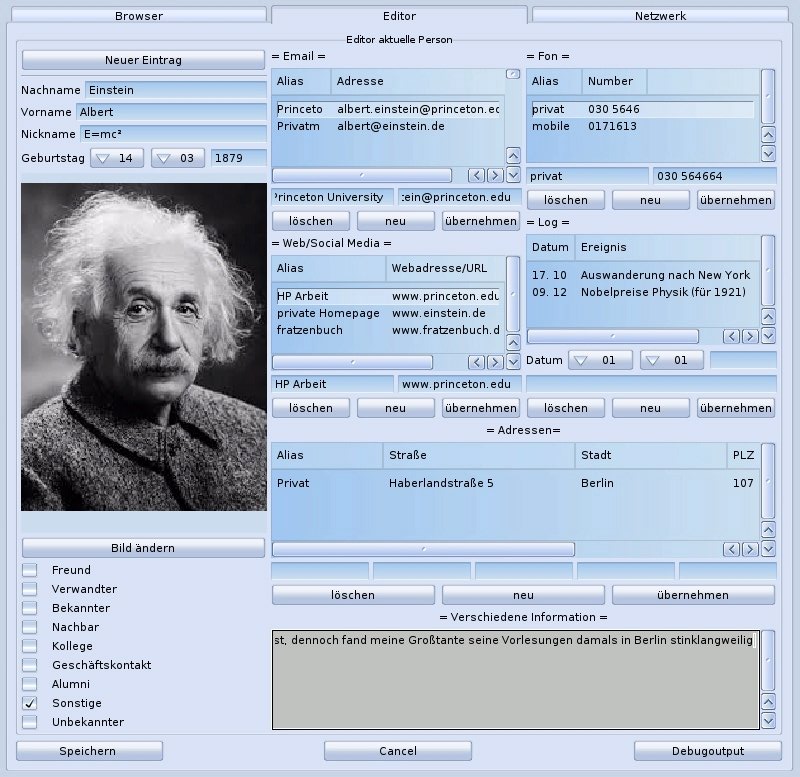
Editor
 EN:
Set up, change and add information about persons in you data set here. EN:
Set up, change and add information about persons in you data set here.
When entering new data don't forget to click on apply after entering the actual data into the according fields.
 DE:
Einrichten, Ändern und Ergänzen von Information über Personen im Datensatz. DE:
Einrichten, Ändern und Ergänzen von Information über Personen im Datensatz.
Nach jeder Dateneingabe ist es notwendig, erst auf "übernehmen" zu klicken,
erst dann können die Daten gesichert werden.
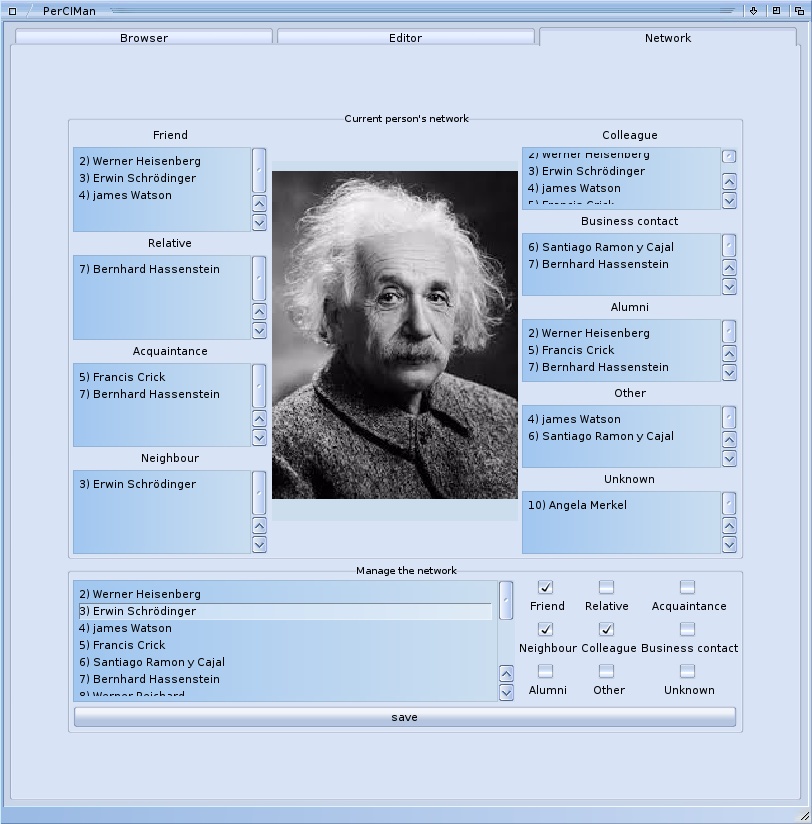
Network
 EN: In this tab you can enter who knows whom
and in which relation. Within the upper part
available relation data of the person shown in the center gests displayed. EN: In this tab you can enter who knows whom
and in which relation. Within the upper part
available relation data of the person shown in the center gests displayed.
In the lower part you can edit the person's contacts. Just chose a person from the
listview and select accordig flags. Hit "save" for each person.
 DE: In diesem Tab kann das Netzwerk - wer kennt
wen in welcher Beziehung - editiert und angezeigt werden. Im oberen Bereich werden die verfügbaren
Beziehungsinformationen der im Zentrum angezeigten Person angezeigt. DE: In diesem Tab kann das Netzwerk - wer kennt
wen in welcher Beziehung - editiert und angezeigt werden. Im oberen Bereich werden die verfügbaren
Beziehungsinformationen der im Zentrum angezeigten Person angezeigt.
Im unteren Bereich kann für die Beziehungsinformation der abgebildeten Person editiert werden.
Einfach eine Person aus der Liste auswählen und die entsprechenden Kontaktmerkmale anklicken.
Bei jeder Person muss "Speichern" angeklickt werden.
|
FAQ
Come on, I don't understand a word of the program's interface...?
The program is currently not translated to English, but available in German only.
This will change with the next release
done in V0.3.1
Why the two dummy entries?
I somehow need them, will probably be removed later on
Why the annoying timeout for the beta versions? How will I be able to run the program
after that time ouit date?
Well, the timeout is intended to warrant publication of only the current version. A new
version will be released before a
particular version times out.
removed restriction in V0.7.6
Hey, I select something from the cycle gadgets up in the browser window, but nothing's actually happening!!1!eins!1!eleven!
Calm down! As for now these cycle gadgets are rather dummies. They will become functional in a later release, but are in already for some
lame excuse (cough, mumble: translation, programming layout, etc.). Watch this space for an update!
done in V0.4
Where is this boldly promoted birthday reminder - you are kidding me, aren't you?
No, i am not kidding. As already mentioned not all functions are implemented with versions below 1.0...
at least partly implemented with V0.7.
Note: V0.x is still in development state and does contain functional bugs.
|
Download
Grab your copy from here:
MorphOS binary (ppc) - V0.7.6 - Download
Amiga binary (68k) - V0.7.6 - Download
Amiga binary (OS4,ppc) - V0.7.6 - Download
AROS Binary (x86) - V0.7.6 - Download
Windows binary - V0.7.6 - Download
(RapaGUI plugin included)
| |
Download
Schnapp' dir deine Kopie von hier:
MorphOS Binary (ppc) - V0.7.6 - Download
Amiga Binary (68k) - V0.7.6 - Download
Amiga Binary (OS4,ppc) - V0.7.6 - Download
AROS Binary (x86) - V0.7.6 - Download
Windows Binary - V0.7.6 - Download
(RapaGUI-Plugin enthalten)
|
History
V0.7.6 released on 01-01-2024
- removed beta version validity restriction
V0.7.5 released on 31-07-2022
- web resources updated
- version valid until 14th of March 2023
V0.7.4 released on 30-01-2022
- picture files can get removed now (integrated in the "change picture menu" function
- birthday reminder on startup and by mebu checks for different periods of time now
- version valid until 14th of July 2022
V0.7.3 released on 06-07-2021
- fixed a critical error on importing data sets or at initial start
- adjusted to and compiled with Hollywood 9
- some small bugfixes
V0.7 released on 04-01-2020
- new: Birthday reminder
- fix: placeholder picture if picture hasn't been found
- fix: if data file has not been found a requester for an alternative gets shown
- fix 0.7.1: no empty message if no birthday within the next 50 days is detected
- improvement 0.7.2: compiled with Hollywood 9 (04-07-2021)
V0.6 released on 27-10-2019
- new: menu item to give feedback (via email)
- Buttons "new" work as intended now
- some housekeeping, trimming and cleaning (behaviour on resizing, switching between tabs, loading files, etc.)
V0.5 released on 19-03-2019:
- new: added a contact network for all persons within the data set
- new: added an option fo mark persons as passed away
- quite some smaller improvements and changes
V0.4 released on 23-02-2019:
- the cycle gadgets to select filters are active and functional now
- English translation improved
- splash screen added
- quite some bugs eliminated
V0.3.1 releasd on 27-01-2019:
- support for English (default) and German
- update information
- some small improvements
V0.3 released on 07-01-2019:
- initial release for MorphOS, AmigaOS 68k and Windows
- just for a little testing!
--
Cheers!
| |
History
V0.7.6 veröffentlicht am 01-01-2024
- Betaversionsgültigkeitsbeschränkung aufgehoben
V0.7.5 veröffentlicht am 31-07-2022
- Webresourcen aktualisiert
- Version gültig bis 14. 03. 2023
V0.7.4 veröffentlicht am 30-01-2022
- Bilder können nun aus dem Profil entfernt werden (integriert in die Funktion "Bild ändern"
- Geburtstagserinnerung beim Start und via Menu prüft über verschiedene Zeiträume
- Version gültig bis 14-07-2022
V0.7.3 veröffentlicht am 06-07-2021
- fix: kritischer Fehler beim Datenimport oder Erststart behoben
- angepasst für und kompiliert mit Hollywood 9
- einige kleine Bugs behoben
V0.7 veröffentlicht am 04-01-2020
- neu: Erinnerungsfunktion für Geburtstage
- fix: Platzhalterbild falls Bild nicht gefunden
- fix: falls Datensatz nicht gefunden, Frage nach Alternativdatensatz
- fix 0.7.1: keine leere Meldung falls kein Geburtag in den nächsten 50 Tagen festgestellt wurde
- Verbesserung: V0.7.2 mit Hollywood 9 kompiliert (04-07-2021)
V0.6 veröffentlicht am 27-10-2019
- neu: Menueintrag um Feedback zu geben (via email)
- Die Buttons "neu" funktionieren jetzt wie geplant
- Aufräumen, Bereinigen und strafffen (Resizeverhalten, Wechseln zwischen Tabs, Datei laden, etc.)
V0.5 veröffentlicht am 19-03-2019:
- neu: Kontakt-Netzwerk für alle Personen im Datensatz
- neu: Option zugefügt um Personen als verstorben zu markieren
- einige kleine Verbesserungen und Änderungen
V0.4 veröffentlicht am 23-02-2019:
- Die Cycle-Gadgets um die Filter auszuwählen sind nun aktiv und funktionierend
- Englische Übersetzung verbessert
- Splashscreen hinzugefügt
- einige Bugs ausgebügelt.
V0.3.1 veröffentlicht am 27-01-2019:
- Unterstützung für Englisch (Standard) und Deutsch
- Update-Information
- einige kleine Verbesserungen.
V0.3 veröffentlicht am 07-01-2019:
- erste Veröffentlichung für MorphOS, AmigaOS 68k und Windows
- nur zum ersten Testen!
--
Cheers!
|
|
Document history:
31-12-2018 Documentation started
|
Back to main page and contact information or
to files page
--
© U. Beckers
|



 EN: PerCIMan is a program to collect and manage contact and other information about persons.
EN: PerCIMan is a program to collect and manage contact and other information about persons. DE: PerCIManPerCIMan ist ein
Programm, um Kontakte und weitere Informationen zu Personen zu sammeln und zu verwalten.
DE: PerCIManPerCIMan ist ein
Programm, um Kontakte und weitere Informationen zu Personen zu sammeln und zu verwalten. DE:
DE: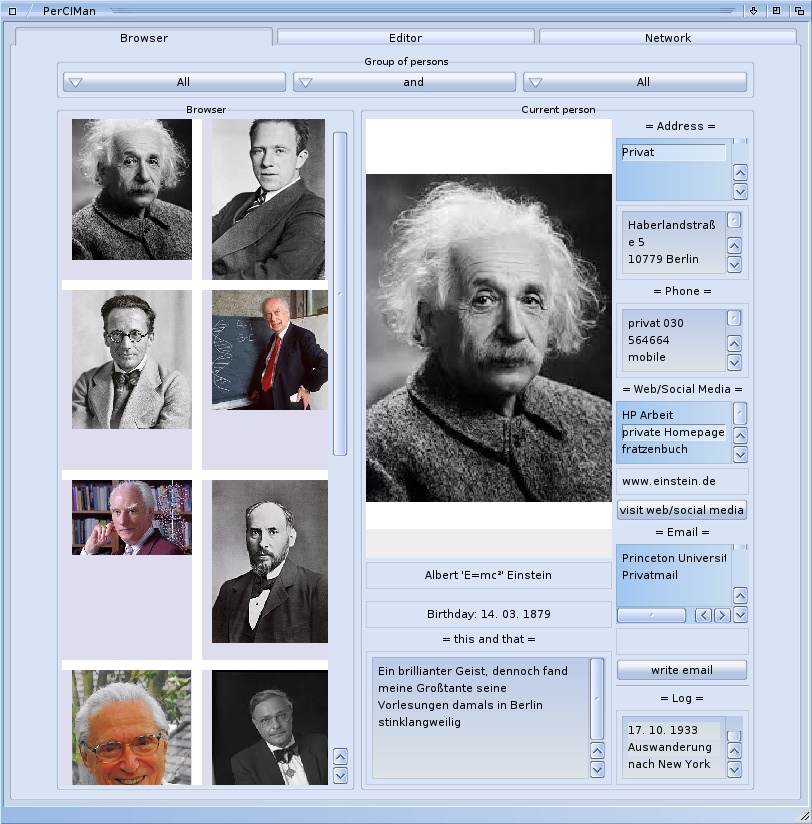
 EN: Here a thumbnail view of all persons within
your dataset is available. Clicking on a
thumbnail provides information saved about that person.
EN: Here a thumbnail view of all persons within
your dataset is available. Clicking on a
thumbnail provides information saved about that person.
 DE: in diesem Tab werden Thumbnail-Bilder aller im
Datensatz gespeicherten Personen angezeigt. Nach einem Klick auf ein Thumbnail werden gespeicherte
Informationen über die Person angezeigt.
DE: in diesem Tab werden Thumbnail-Bilder aller im
Datensatz gespeicherten Personen angezeigt. Nach einem Klick auf ein Thumbnail werden gespeicherte
Informationen über die Person angezeigt.
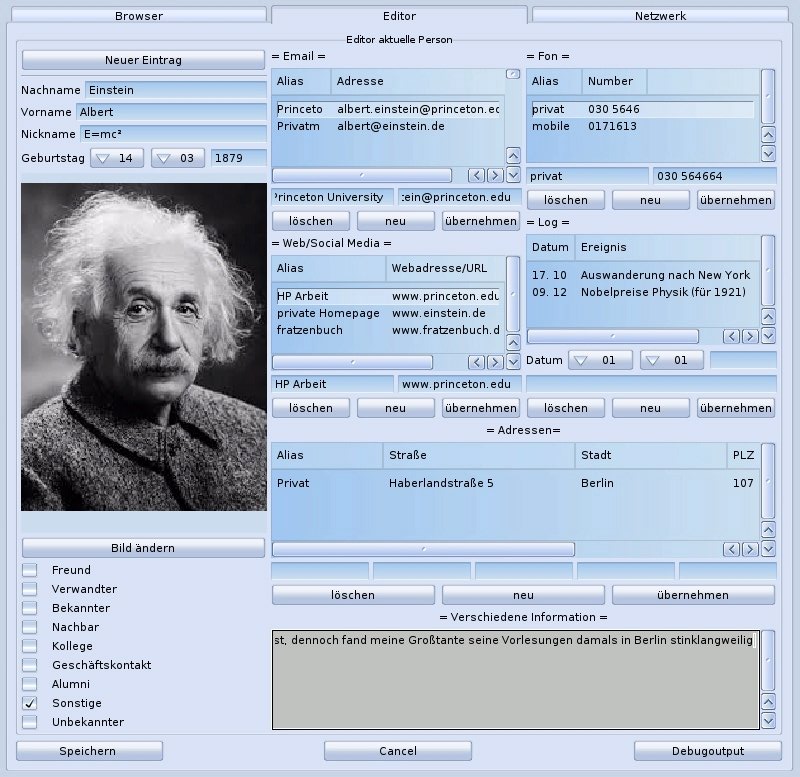
 EN:
Set up, change and add information about persons in you data set here.
EN:
Set up, change and add information about persons in you data set here.
 DE:
Einrichten, Ändern und Ergänzen von Information über Personen im Datensatz.
DE:
Einrichten, Ändern und Ergänzen von Information über Personen im Datensatz.
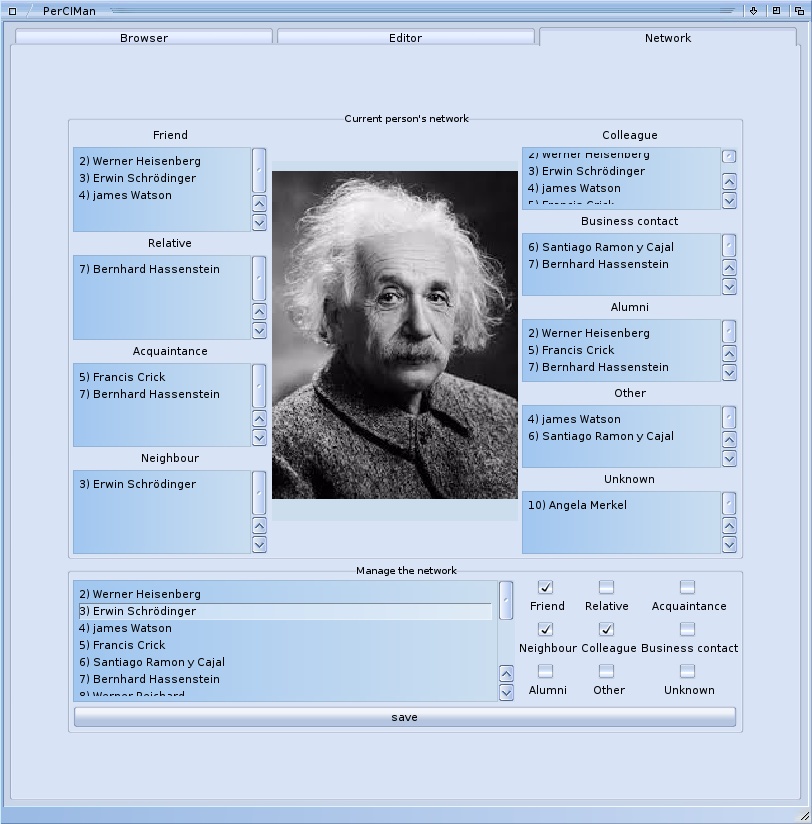
 EN: In this tab you can enter who knows whom
and in which relation. Within the upper part
available relation data of the person shown in the center gests displayed.
EN: In this tab you can enter who knows whom
and in which relation. Within the upper part
available relation data of the person shown in the center gests displayed. DE: In diesem Tab kann das Netzwerk - wer kennt
wen in welcher Beziehung - editiert und angezeigt werden. Im oberen Bereich werden die verfügbaren
Beziehungsinformationen der im Zentrum angezeigten Person angezeigt.
DE: In diesem Tab kann das Netzwerk - wer kennt
wen in welcher Beziehung - editiert und angezeigt werden. Im oberen Bereich werden die verfügbaren
Beziehungsinformationen der im Zentrum angezeigten Person angezeigt.