tdcc

about
tdcc is a very simple tool to set a countdown timer to shutdown the system and/or to temporarily change the display/blanker behaviour. The same can be achieved with rather simple DOS skripts, but I like doing things in Hollywood.
Note: This tool requires the Rapa GUI plugin!
Originally I wrote such a tool for my eframe - the Efika multimedia frame. I like to fall asleep with music, but I don't like wasting energy, hence the jukebox should power off after a while. And while falling asleep I don't need disturbing light from the display, hence it should be off. This tool does both jobs: set temporarily the blanker settings to according values and power off the system after a while.
Usage
Straight forward. On program launch the countdown is off and the blanker
settings don't get changed. The countdown is preset to 120 minutes but any
value between 0 and 480 (6hrs) can simply be set by moving the slider.
To start the timer hit the button below the slider. To stop it hit it again
or just quit the program. The timer works as simple as that. 20 seconds before
the actual shutdown a countdown and warning gets shown in the text box.
Hit the button "Display off" to switch off the display, hit the button again to restore the
settings. Quitting the program restores the blanker settings as well. The text
box informs about the actual the blanker settings. That's all.
*NOTE*:
This tool will shutdown your system without warning once the countdown reached
zero! Please note the risk of loss of data and/or disk corruption!
Use on your own risk - you have been warned!
Once the counter reaches zero an output warns you for the last chance avoid the shutdown. You have 20 seconds time to hit the disable timer button or to just quit the program by clicking the close gadget.
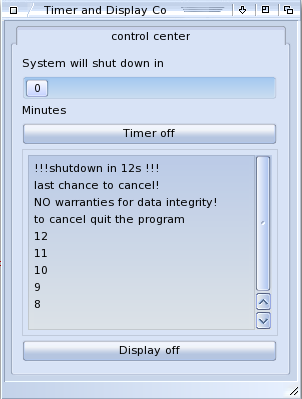
Requirements:
A computer running MorphOS and the Rapa GUI plugin.
Download
tdcc - V0.3 - Download
History
V0.5 (10.10.2025
- timer bug removed (timer counted too fast)
- countdown before shutdown prolonged to 20s
- added a clean possibilty to abort shutdown during countdown
V0.4 (skipped)
V0.3 (06.01.2023)
- removed the need to activate the slider values
- added a 12 s countdown before actual shutdown
- added a program icon
V0.2 (09.06.2020)
- initial release