The *.fly viewer
a data evaluation tool for Simephys
|
This is a simple tool to monitor and evaluate date acquired with
Simephys Don't hesitate to contact me for further information! --
Table of ContentLicense - terms of use Requirements - what is needed to run this program? Installation - installation of the program Usage - how to use the programm FAQ - frequently asked questions Download - get your copy here History - history and future develoment This software currently is free for personal use. You may use it on your own risk. You are free to copy and distribute the archive. When distributing and/or spreading the program you must not:
This software is written in the Hollywood programming language and thus
available for many systems.
There is no additional
software required and it should run on bog standard computers running one of the
supported operating systems which at least meet these requirements: The operating systems supported are: Binaries for Linux and OS X (x86 or ppc) are not provided on this site and are available upon request only.
Once you've downloaded the archive for your operating system, unpack the archive.
Generally you can copy the program to any location you like but if you have the program
Simephys
installed the binary Just doubleclick the icon named "fly_view" to launch the program.
|
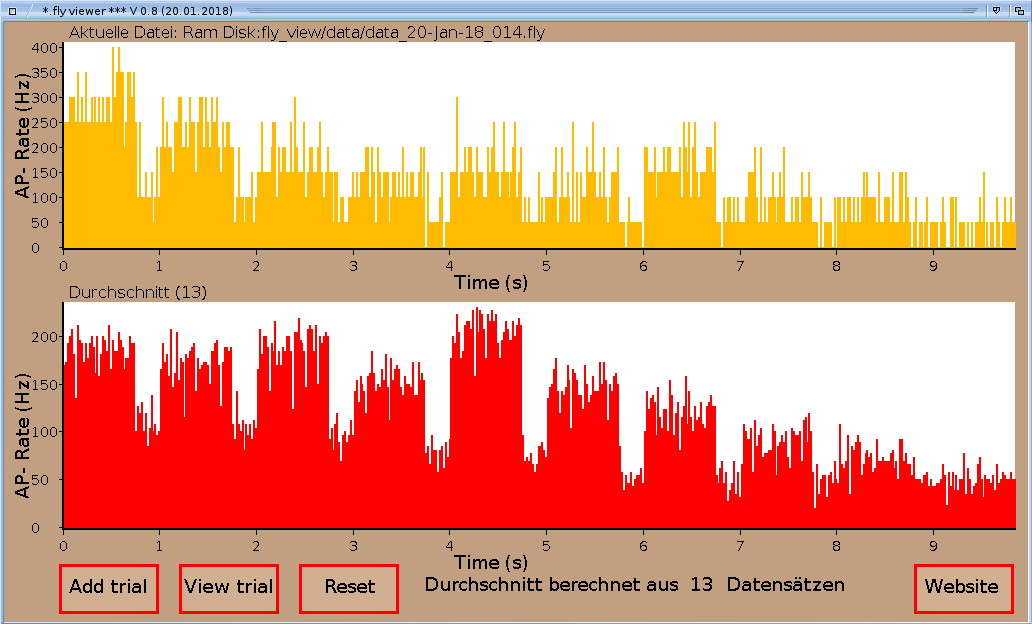
|
There are four buttons on the bottom of the program window. The leftmost button Add trial
opens a file requester and asks you for a .fly file.
Once a data file is chosen, the data gets displayed as a PSTH (20 ms bin width) to monitor the
action potential rate over the experiment at the upper diagram (orange traces). The file name
of the current data file is displayed above that diagram, too. The bottom diagram (red traces) shows the average over all yet loaded data sets. It gets updated and newly averaged as soon as another data file gets loaded by the Add trial button. If you don't want to add a data file to your current average, chose the button View trial. A file requester opens and asks you once again for a file. This time the chosen data set will not get included to the average. The current trial will be displayed in the upper trace, the average without the current trial once again in the bottom diagram. Below the diagram and right to the reset button the number of data files accounted within the average gets displayed.
The button Reset resets the current average.
Clicking on fly view in Simephys doesn't start the stardotflyviewer - what's wrong? Probably the stardotflyviewer is not at its correct place. Make sure the directory named fly_view (not only the binary!) is copied to the same location where the Simephys binary is installed to.
Grab your copy from here:
V0.8 - Download (Windows x86 version) At this early stage of development binaries for OS X (ppc or x86) and Linux are available upon request only, please mail for a copy.
V0.8 released on 20-01-2018
V0.4.5 released on 10-Sep-2015
V0.4.1 released on 08-Dec-2013
V0.4 released on 15-Nov-2013
V0.3.1 released on 08-May-2013
V0.3 released on 01-Aug-2011 -- Cheers! Document history:
|
Back to main page and contact information or
to files page
--
© U. Beckers