Exutil
 |
 |
 |
It's primarily the result of playing with RapaGUI and Hollywood.
As of yet this is a very simple tool - in the future more functions may be added.
Don't hesitate to contact me for further information!
--
Table of Content
Welcome - a brief introduction about the program
License - terms of use
Requirements - what is needed to run this program?
Installation - installation of the program
Usage - how to use the programm
Download - get your copy here
FAQ - frequently asked questions
History - history and future develoment
Welcome
You know the problem you have many pictures from you camera, your mobile, or whatever
and they all have these not too intuitive names. You need to rename it. For photos a usual sorting
parameter is the picture's date. Unfortunately the file's date may not be the original date of origin.
But digital cameras add some information to the picture itself into the Exif data block.
Exutil comes to play here: it is a small utility that batch renames pictures by date sorted names
based on Exif date information or - optionally and as fall back - by file's date.
You can rename pictures with a common name (default is Pic_) leading or following the actual
date information plus a counter for every calendar day (counteris limited to three digits).
Additionally and optionally the Exif date and time gets written to the file
note of each file in case an Exif data structure has been found. It's also possible to not use date information at all, but bluntly rename
selected files to some common name + counter number (limited to three digits).
As the program conserves the filename extension for renaming you can use Exutil to batch rename other
files than pictures, too. Obviously no Exif information can get used then.
As of current development state there's a global file counter for all files of one day with a common name part. I.e. You rename e.g. a
10 .jpg files and then also two .mp3 of the same day the .mp3 file enumeration doesn't start at 1 again, but at 11.
This program is mainly the result of a programming exercise with Hollywood and RapaGUI and in future more functions may be added and/or changed.
This software is freeware. You may use it on your own risk. You are free to copy and distribute the archive. When distributing and/or spreading the program you must not:
This software is written using the language "Hollywood"
and uses the RapaGUI plugin. Installation of the RapaGUI plug in is mandatory to run this program.
If you haven't installed this plug in already download it from
www.hollywood-mal.com/download/RapaGUI_Amiga.lha
(for Amiga family) or
http://www.hollywood-mal.com/download/RapaGUI_Win32.zip
(Windows) and install it to your system.
Other requirements are low: A screen resolution of at least 800x600 and a 32 bit processor plus a few MB available RAM.
Exutil is available for many systems:
Once you've downloaded the archive for your operating system, unpack the archive and copy the content to
any destination you like. There is no special installation process required.
On all Amigaish systems the RapaGUI plugin must be installed on your system.
On Windows this is integrated into the program.
Usage
Just doubleclick the icon named "Exutil" to launch the program. You will see a window - similar to the screen shot below.
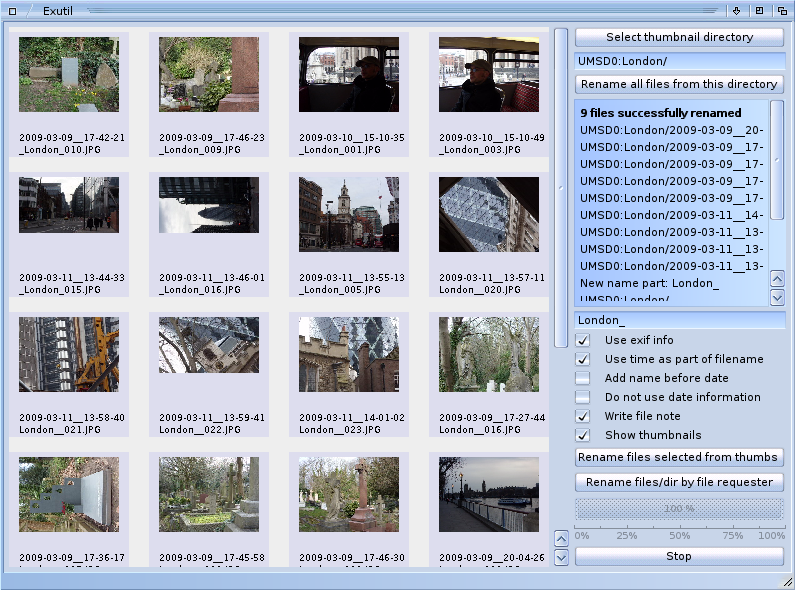
Exutil after renaming 9 files to the name pattern _London using the date retrieved from Exif information for the new file name
The window consists of two main areas. On the left thumbnails of all pictures from
the current directory get shown. On the right there are a few buttons and checkboxes
and a text output region.
The top button is for selecting a directory to show thumbnails from.
The button below is to rename all files from that particular directory.
Then there is a text output region where the program communicates all its actions.
Below that there is a text input field where you need to enter
the new name part that should get used while renaming. Default name
is "_Pic". After you entered the new name you must press return to take this name
into effect.
Next, there are a few checkmarks. Set the top checkmark to use Exif information (if found)
to rename files.
If checkmark is not set or no Exif information is found the file's date will be used.
The second checkmark determines whether time information should be part of the new file name.
With the third checkmark you determine whether the common name part should be in front of or behind the date part of the new name.
If the fourth checkmark is set, no date information is used at all. Batch rename files just to your entered common name.
With the fifth checkmark it can be determined that only files with valid Exif information get renamed.
The sixth checkmark determines if a file note containing the
Exif time stamp and the
old file name should get added to the file (Not available on Windows).
The seventh checkmark determines whether thumbnails of the renamed fles should get shown during the process.
The button Rename files selected from thumbnails initiates the renaming of all files which were selected by clicking on the according thumbnail before. One click selects, the next click unselects again. Selected thumbs get indicated by a tinted background.
The button Rename files/dir by requester opens a file requester where you select your files or a drawer that should get renamed.
Next comes a progress bar that shows the progress of the renaming process.
The button Stop stops a running renaming process.
If an update of Exutil is available you'll get notified within the text output region, please go to the menu (click the left mouse button) and select "visit website" to download the new version.
Grab your copy from here:
Windows binary - V1.1.3 - Download
MorphOS binary (ppc) - V1.1.3 - Download
Amiga binary (68k) - V1.1.3 - Download
OS4 binary (ppc) - V1.1.3 - Download
AROS binary (x86) - V1.1.3 - Download
For Windows the program is available as alternative version w/o the RapaGUI plugin embedded:
Windows binary w/o RapaGUI-Plugin - V1.1.3 - Download
With this version you must take care though that the file rapagui.hwp is located within
the same directory as the exutil.exe is.
The archives are packed with lha (Amigaish systems) or zip (Windows).
It's pretty limited in what is does - isn't it?
Yes. It definitely is. It's just the result of a first real playing with Hollywood's RapaGUI plugin.
Binary size of more than 2MB for such a small tool..?
The file size is indeed big for the offered functions. But that's because it's a Hollywood program which includes the Hollywood runtime environment.
The same program written in C would probably be about 100K or so, but Hollywood is easy to progam with.
Wow - the programm somehow messed up my files
Oops. While such a behaviour never occured during testing I cannot exclude some misbehaviour and
cannot warrant anything. Use on own risk. ;-)
V1.1.3 released on 01-Jan-2023
-
compiled with Hollywood 9.1
V1.1.2 released on 27-Mar-2022
-
V1.1.1 released on 15-Jun-2020
-
V1.1 reeased on 06-Mar-2019
-
-
- improved update notification
- some minor fixes
- compiled with brandnew Hollywood 8
V1.0 released on 07-Mar-2017
-
-
-
-
- a few more minor fixes and changes
V0.10 released on 01-Mar-2017
-
- new User interface based on RapaGUI
V0.6 released on 12-Feb-2016
-
-
-
-
- some minor changes in usability
-
V0.5 released on 17-Jan-2016
-
-
-
-
V0.4 released on 09-Nov-2015
-
- all kind of files can get renamed now
-
-
V0.3 released on 01-Nov-2015
- initial release
--
Cheers!
Document history:
